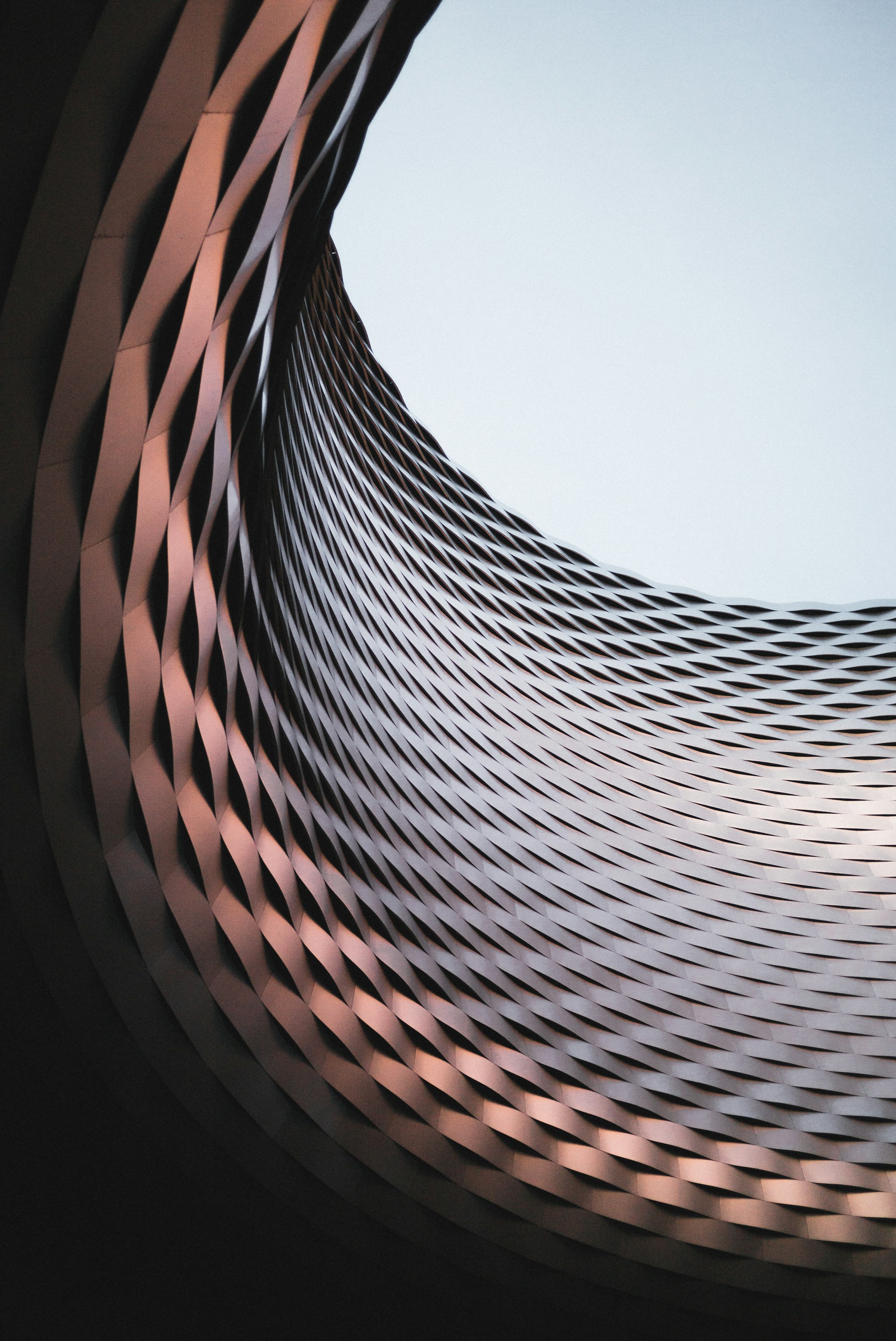
Choose a button below to get the submission sheet you need.
Fill the sheet in completely!
In the signature block - TYPE your initials and then your FULL NAME
You may print and sign this form if you save it as a PDF and then enclose that copy in the shipment.
PLEASE ensure that the sheet is fully filled in. Any missing information will slow down the grading process and delay the process of returning your cards to you!
Filling in the form.
1. Choose the appropriate button above. 1-4 cards or 5 or more.
2. Fill the form in with ALL information asked for.
Name, address, phone, and email.
Enter all your card information. This is your responsibility to get this accurate.
Enter the totals for the services you want. Don't forget any Add-Ons!
This form will total it all up for you.
Add any special notes you may think we need.
Fill in your initials AND type your full name in the signature box.
3. Once all information is entered Click -- FILE in the top left tool bar and then click PRINT.
4. On the right side, click special page breaks.
5. Click NEXT and print on your printer.
If possible, set your printer to print on both sides in the options.
6. If you do not have, or have access to a printer, then:
Click FILE and choose DOWNLOAD - PDF
Save this to your computer and then
EMAIL it to info@bzcardgrading.com
SUBJECT - Your name


